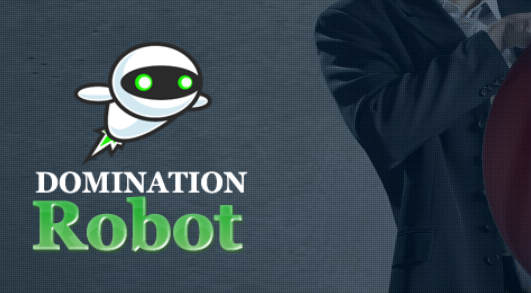There is a really awesome tool that you probably haven’t heard about or come across yet called Domination Robot. It’s from the same people that created Money Robot, which is a link building software.
What Domination Robot does?
It is a mass page creation system! And they host everything on their side and they’ve got all of the Cities, States, and Zips for not just the US but multiple different countries and cities and states and steps plugged in for you already. So all you have to do is plug in your articles or your keywords with shortcodes and it’ll even generate articles for you and then just click buttons and it’ll crank out these massive sites.
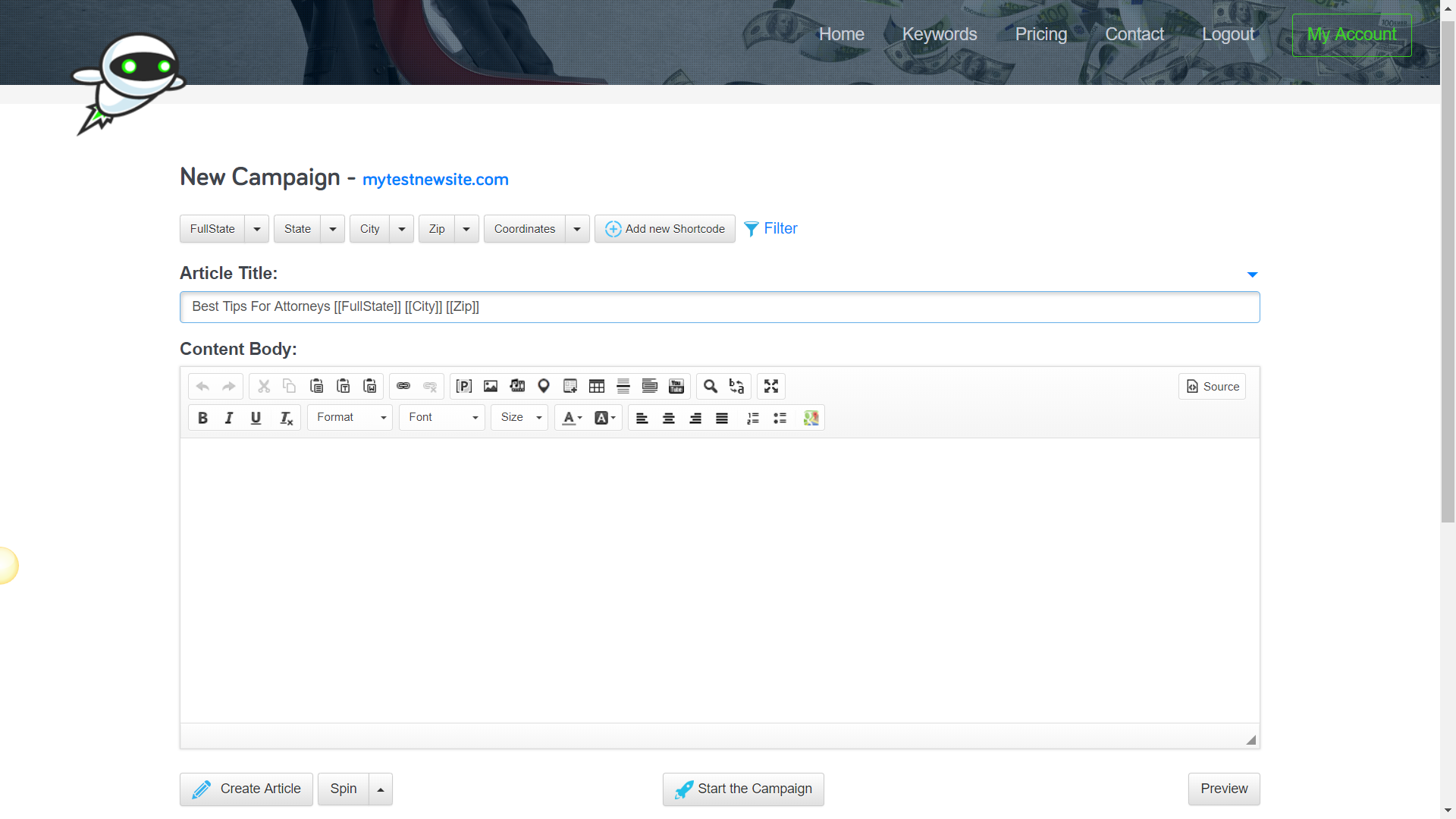
So they have a couple of different pricing options if you click on Our Pricing, but you can create an account for Free and set up 5 sites for free. If you want more than that, then you can check out their pricing.
So it’s pretty simple and intuitive basically they host everything, so all you have to do is connect your domains to their accounts servers. You can come up here under default settings.
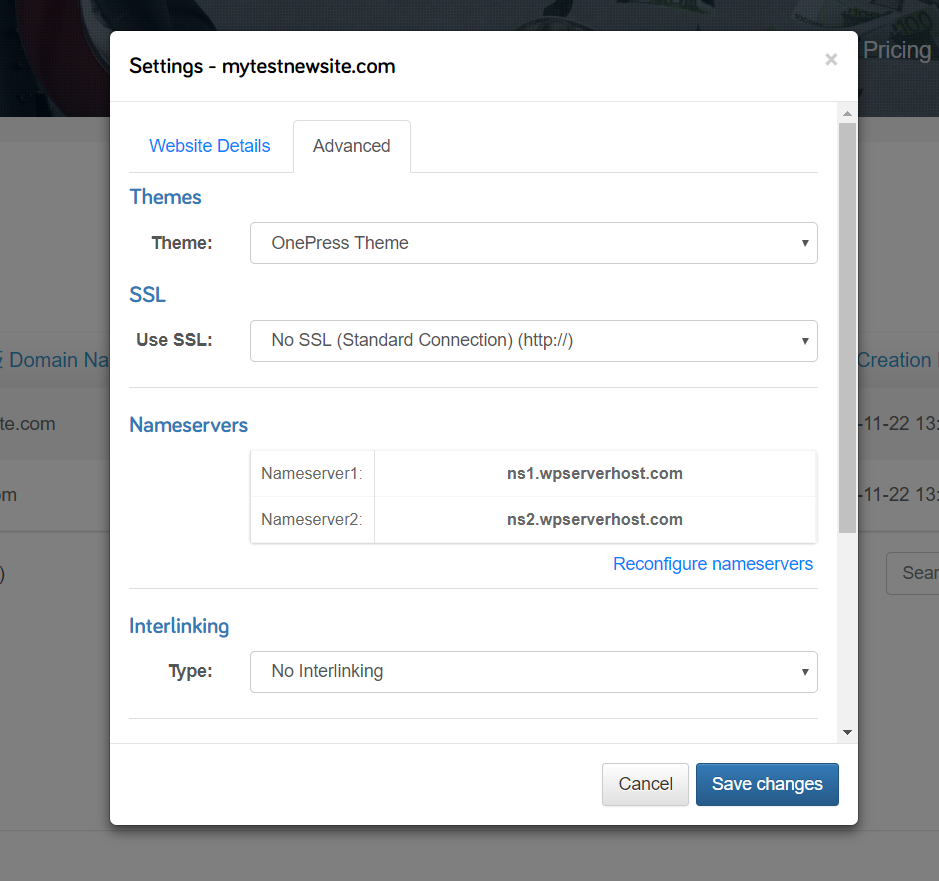
And then you can connect your Namecheap or GoDaddy accounts DNS. And if you have any questions, you can reach out to support on how to do that. They’ve got a couple different things you can choose from it’s not really set up to but, you can choose own custom theme or overlay, you can add Social Media links, like Facebook, Twitter, Google+ and Youtube.
It’s mainly a mass page creation site
So it’s not designed to make pretty custom premium WordPress themes. It’s a tool to create lots of pages and posts really quickly and just give you the opportunity to scale with the click of a button. So you’ve got a bunch of different features and you can have overlays. This is great for Pay Per call. If you’re doing pay per call or doing local stuff you can overlay your own URL or affiliate link, which is really cool.
So if you’re doing pay per call this welcome message, and this contact information will be more relevant. But if you’re targeting Amazon keywords, you can select one of these Amazon overlays.
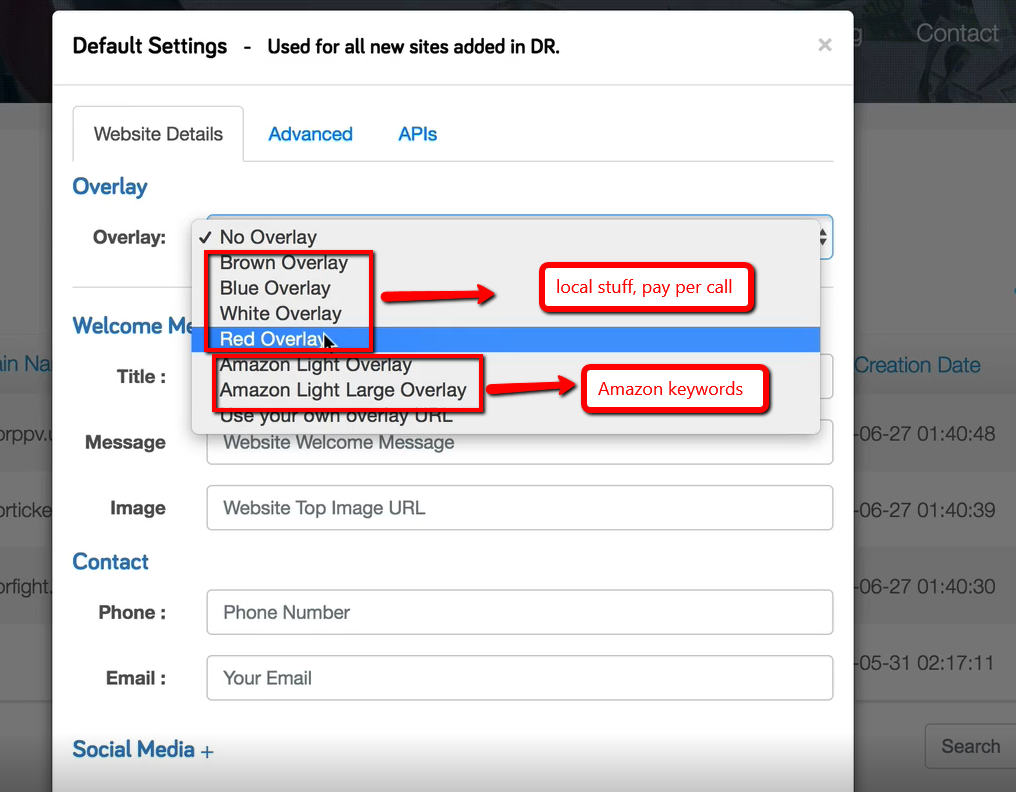
Or can use your own custom URL and you can enter it in your own custom header and footer codes and this is for all of the sites within your account.
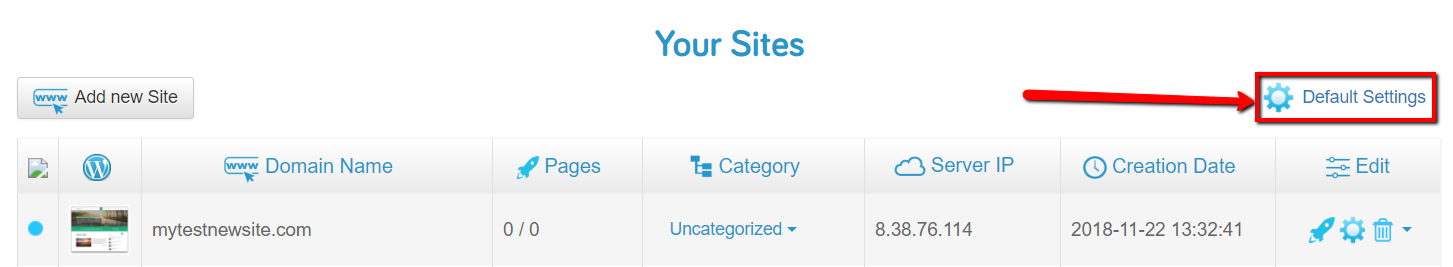
But if you want to edit those settings for individual sites, you can come under here under this little cogwheel and edit that for a particular site.
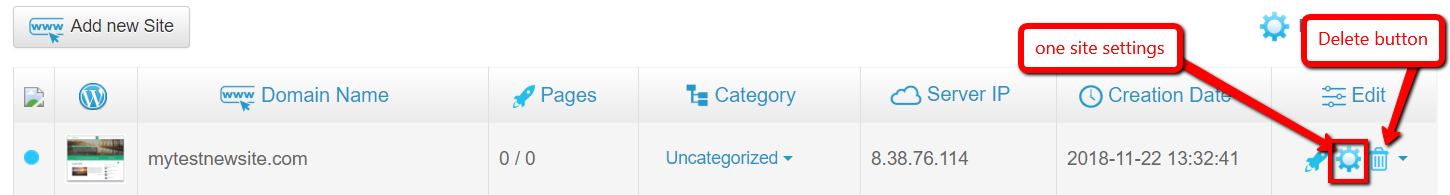
And if you ever need to delete the sites you create you can just delete that site.
How to add a new domain and how to create a new campaign
You just type a domain and click add a site and if you got your Namecheap or GoDaddy account setup, then it should connect pretty quickly. But I’m just going to go into one of my websites, I have plugged in already. And I select a new campaign and its really really simple to create a new campaign. So first We’ll add a shortcode.
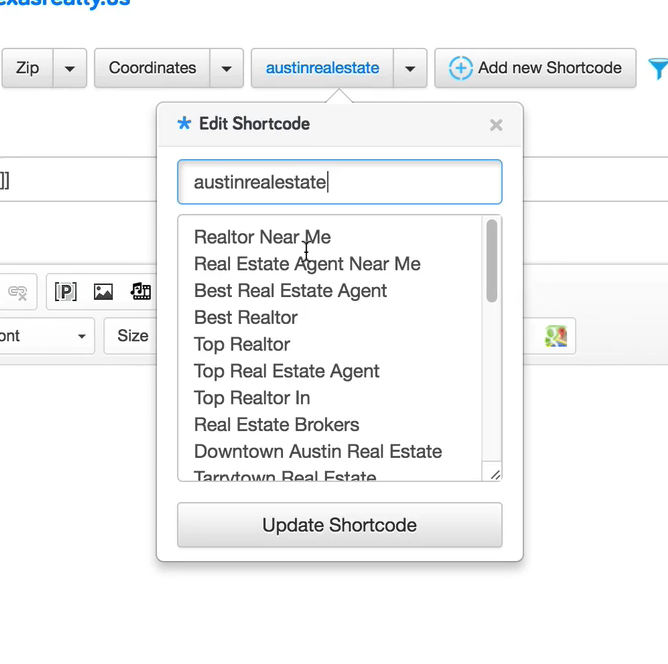
We’re just giving it a name. I don’t think there can be any spaces in the shortcode which will just paste your list of keywords, click add new shortcode and then once you do it will populate here and then from Filter we can select all these different countries and then based on whatever country we select we can ditch down select particular state or you can click that little plus sign and select specific cities.
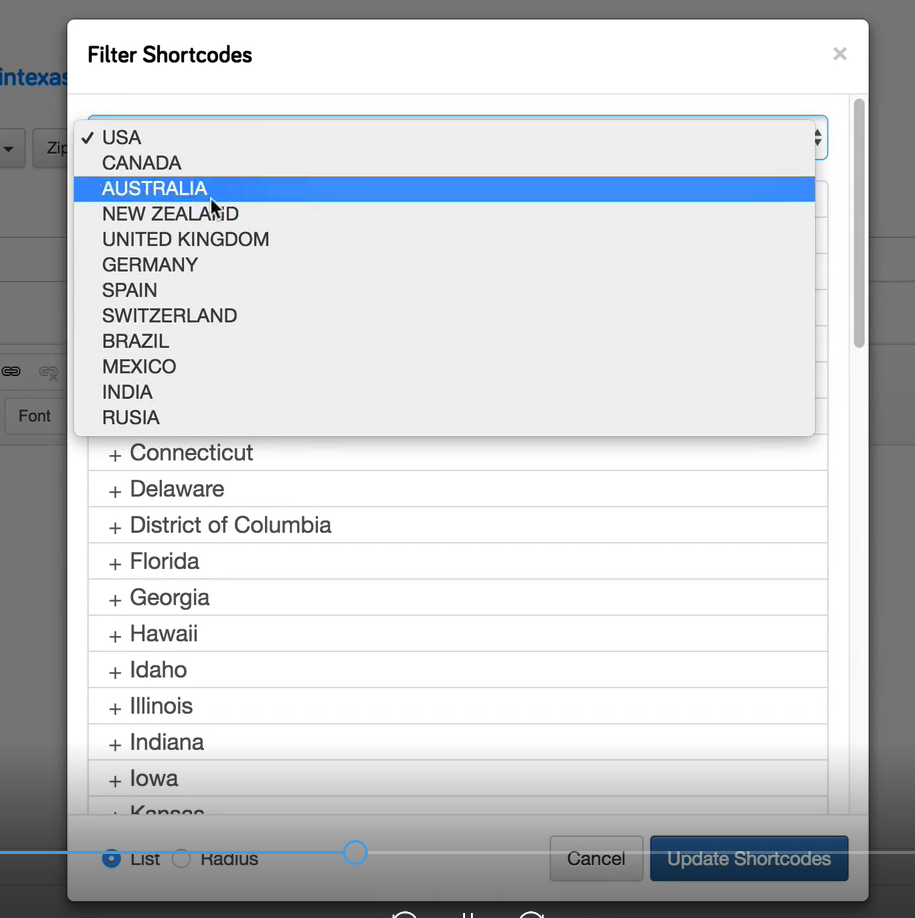
So if you want to select all of the cities in the US, you can just click select all and then click update shortcodes. You can also select regions by a particular radius. So if you only want to Target cities and zip codes based on a particular radius, you can enter in the location here and then type the radius in miles or kilometers and click update shortcodes. And then once you’re done the way I like to do it as I usually select the keyword City, State, ZIP, so that’s how I do it. But you can mix and match that.
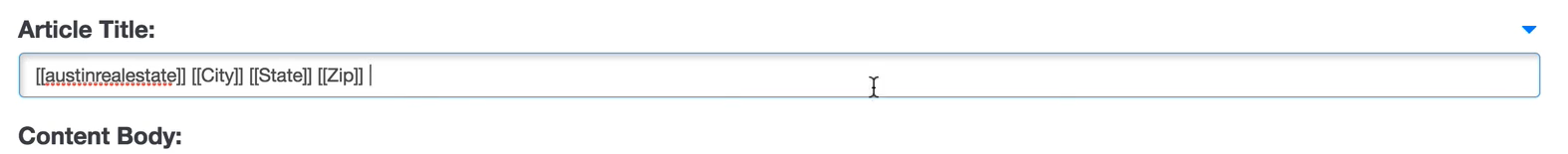
Make Domination Robot create each post for all Cities, States, and Zips – Important tip to know
In order to do that our keyword shortcode has to be blue!
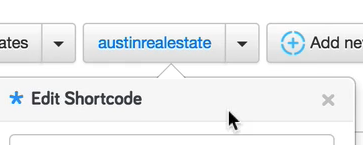
So what that means is when it creates these posts, it’s going to create a post for each one of the keywords in this shortcode for all the Cities, States and Zips. And if it is not blue it won’t create Cities, States and Zips post for each one of the keywords, only for the first one if that makes sense.
So the way that I got this text to turn blue was to just click right here where it says edit shortcode and what you click it, you’ll need to update it. So first you’ll need to add your keywords, click update and then you’ll need to edit and then Click right here and then update it and it’ll turn it blue.
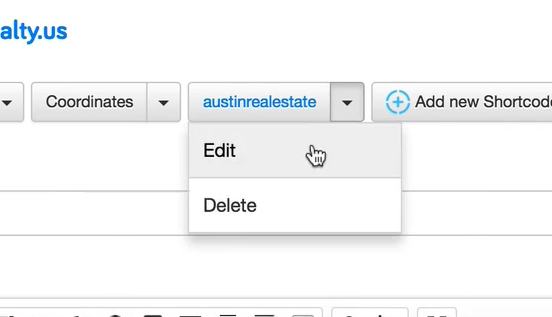
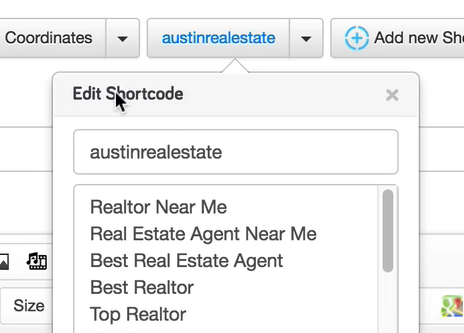
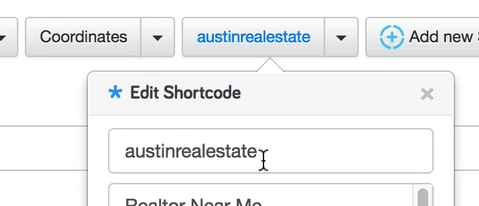
Then you’ll need to edit the shortcode by doing that if you click this little arrow, that’s where you put in the meta description.
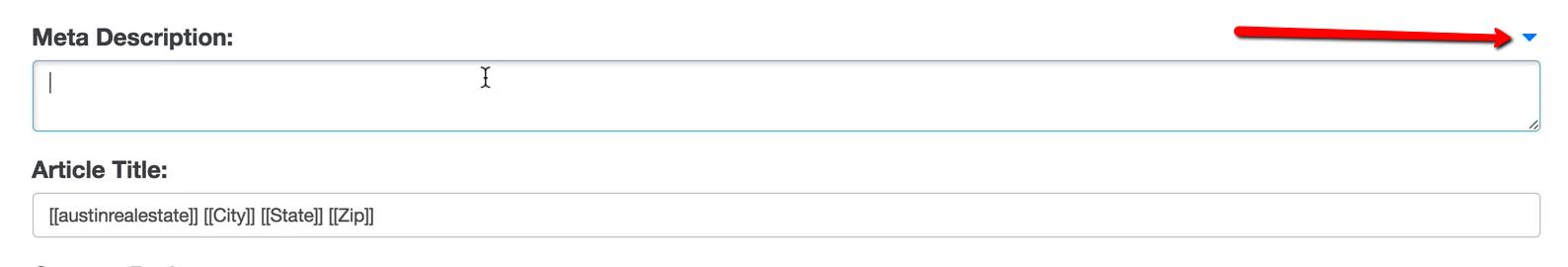
If you want to have unique or spun meta descriptions for these posts are being creative and then to create the article you can drop in your own content, or you can just select the shortcode up in Creat Article area and click create content and it’s going to go out there and create a unique spun article for your campaign here.
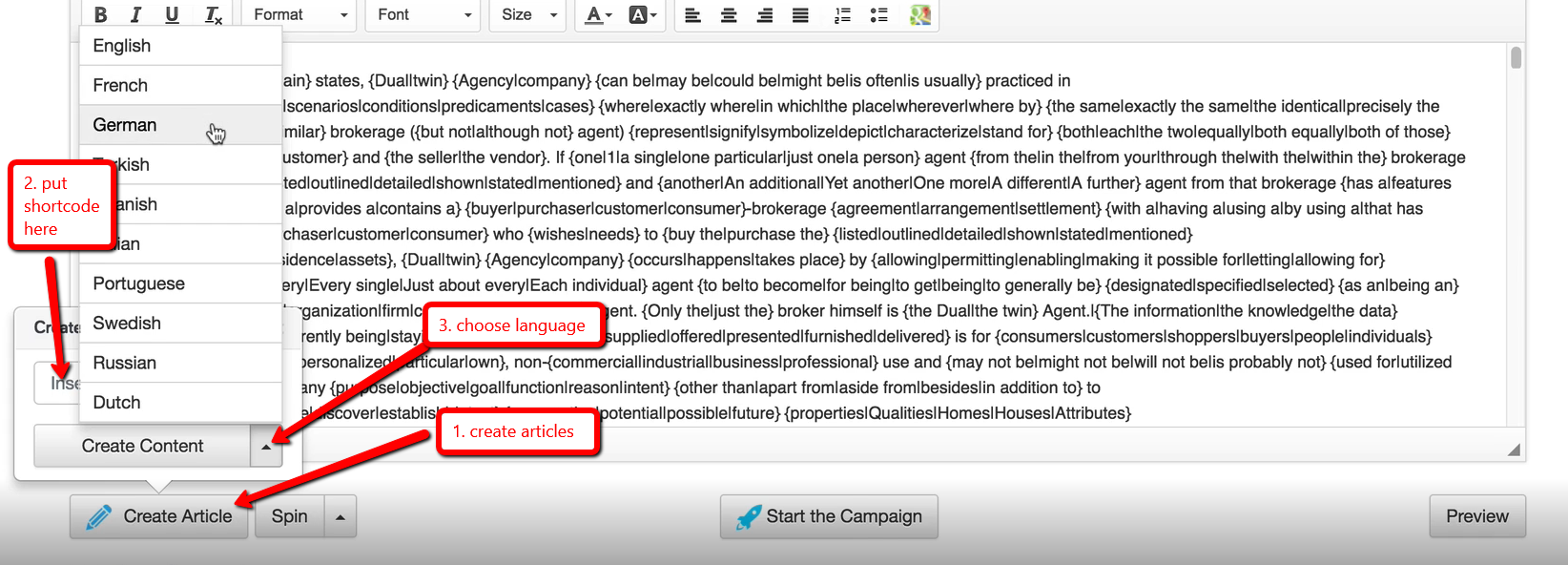
And so the cool thing about this article Creator is that can create it in multiple languages. So you got English, French, Spanish, German, Italian, Portuguese, Russian, so that feature is really helpful. If you’re creating content for marketing various offers that are only available in certain languages, then you can spin this content and once this article is created, you can preview it and then once everything looks good and you’re ready to go you click Start campaign. It usually takes a couple seconds to create the campaign and all those pages are created and you can see those pages. You can click view Pages.
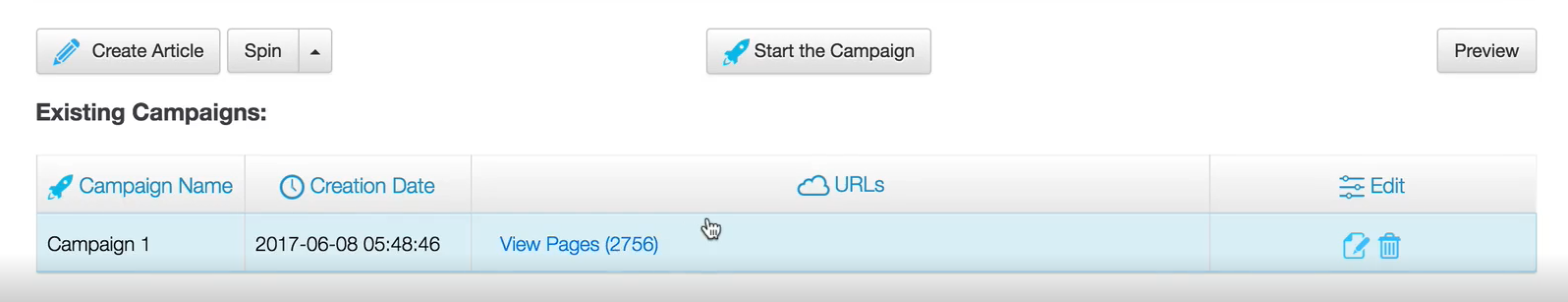
It will pull a list of those pages. All these Pages aren’t going to be indexed instantly. I do want to mention that so it drip feeds these Pages out for if you want these to get index a little bit faster. Then you might want to plug these into a tool like Money Robot, but I want to introduce you to Domination Robot because it is a massive Time Saver because it gives you the ability to create a massive amount of sites with content with just a click of a button and you can approach this strategy of just saturating the search engines for these long tail keywords that you’re going after.